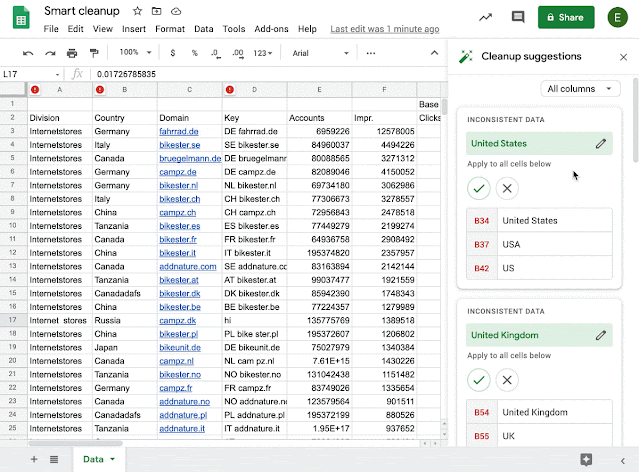Use Smart Fill to help automate data entry in Google Sheets
A feature which detects and learns the habits between columns to autocomplete data entry smartly. For instance, if you have a column of full names, you may want to break it into a column with first names and a column with last names. When you start typing first names into a column, Sheets will automatically search for patterns. If Sheets senses a sequence, the subsequent formula is produced and then the rest of the column is auto-completed for you. We hope it will be beneficial just as email smart compose who helped to save your time and also to produce an outcome with less errors. Smart Fill can also use data from Google's Knowledge Graph in addition to using data that is in a sheet. For example, to autocomplete a list of countries where a list of cities are located, it can use public data. For admins & end users the feature will be on by default. Smartfill is available to Essentials, Business Starter, Business Standard, Business Plus, Enterprise Essentials, Enterprise Sta...