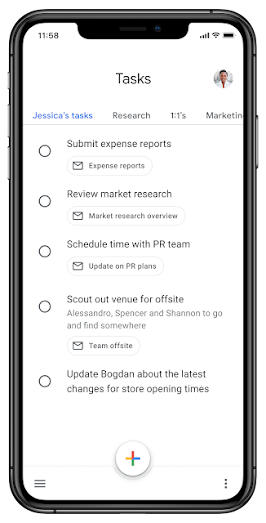Replace your background with a video in Google Meet on iOS

In addition to replacing your Google Meet background with a static image on web and mobile, you can now replace your background with a video. At the moment, you can select from three Google made videos: a classroom, a party, and a forest — more options will be available soon. This feature is already available on Google Meet on web. Custom backgrounds can help you show more of your personality, as well to help hide your surroundings to maintain privacy. With the option of replacing your background with video, we hope this makes your video calls more fun. Admins: Visit the Help Center to learn more about how to control background replacement in Google Meet with the Admin setting. Note: the “Let users select custom images” option is disabled by default for Google Workspace for Education customers. End users: No action required. This feature is available now for all users. Available to all Google Workspace customers, as well as G Suite Basic and Business...