Easily switch between lists in Google Tasks on mobile
The existing Tasks mobile user interface has been modified to display several lists in a tabbed UI at the same time. This new feature lets users organize their chores into numerous lists and manage them more effectively on their mobile devices.
There is no any control tool for the admins & the end users can switch between task lists by selecting the title of the list or by swiping left.
This is Available to all Google Workspace customers, as well as G Suite Basic and Business customers.
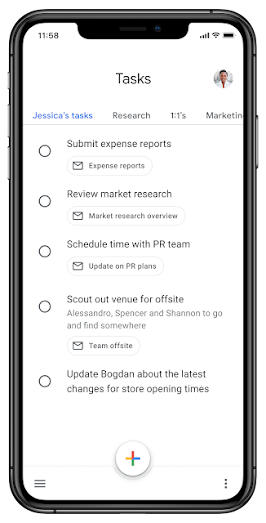


Comments
Post a Comment