What is Google Sheets and How Does it Work?
Google Sheets is one of the productivity applications that’s included with free consumer Gmail and with G-Suite.
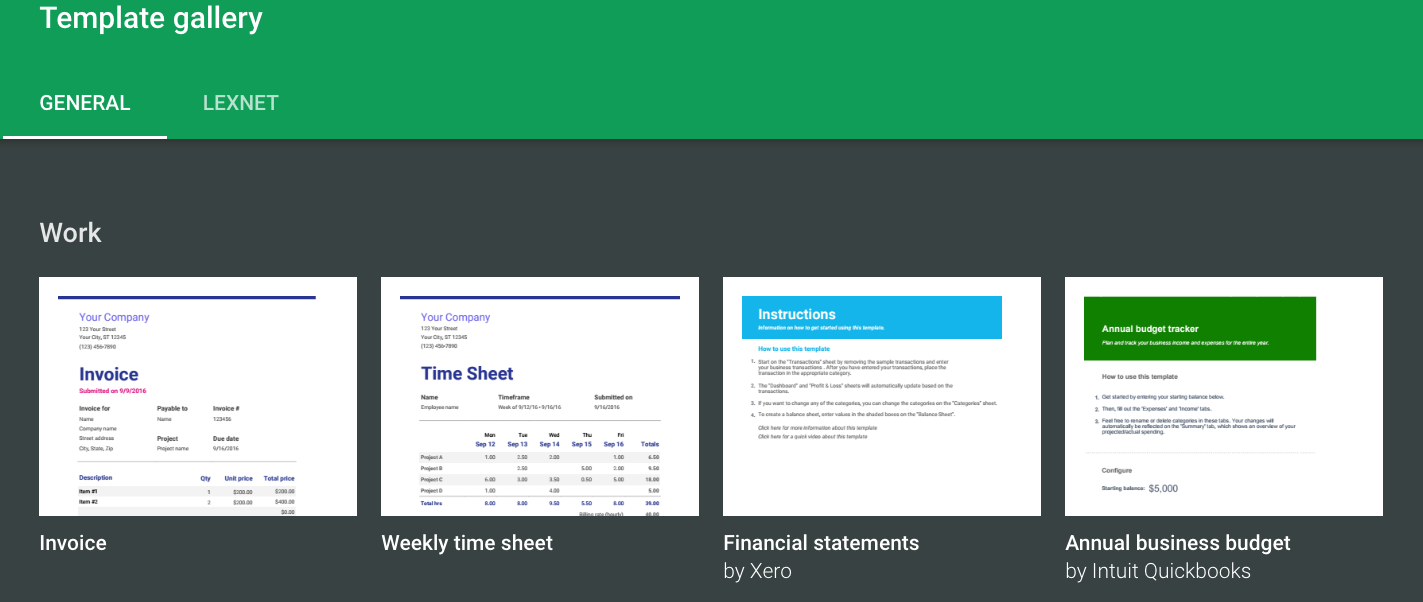
Google Sheets makes your data pop with colorful charts and graphs. Built-in formulas, pivot tables and conditional formatting All for free.
It is a cloud based spreadsheet application. No desktop software is needed to create and edit spreadsheets. Spreadsheets are stored in the cloud, on a virtual drive called Google Drive.
Google Sheets can be used for everything from basic calculations to sophisticated data analysis.
Google Sheets has most of the functionality of a traditional desktop spreadsheet application. The fact that it’s cloud-based adds a new level of capabilities, including sharing, collaboration, data exchange with other applications, and publishing of data visualizations on websites.
Templates
There are a number of business and personal templates in Google Sheets that provide just a few examples of how Sheets can be used.
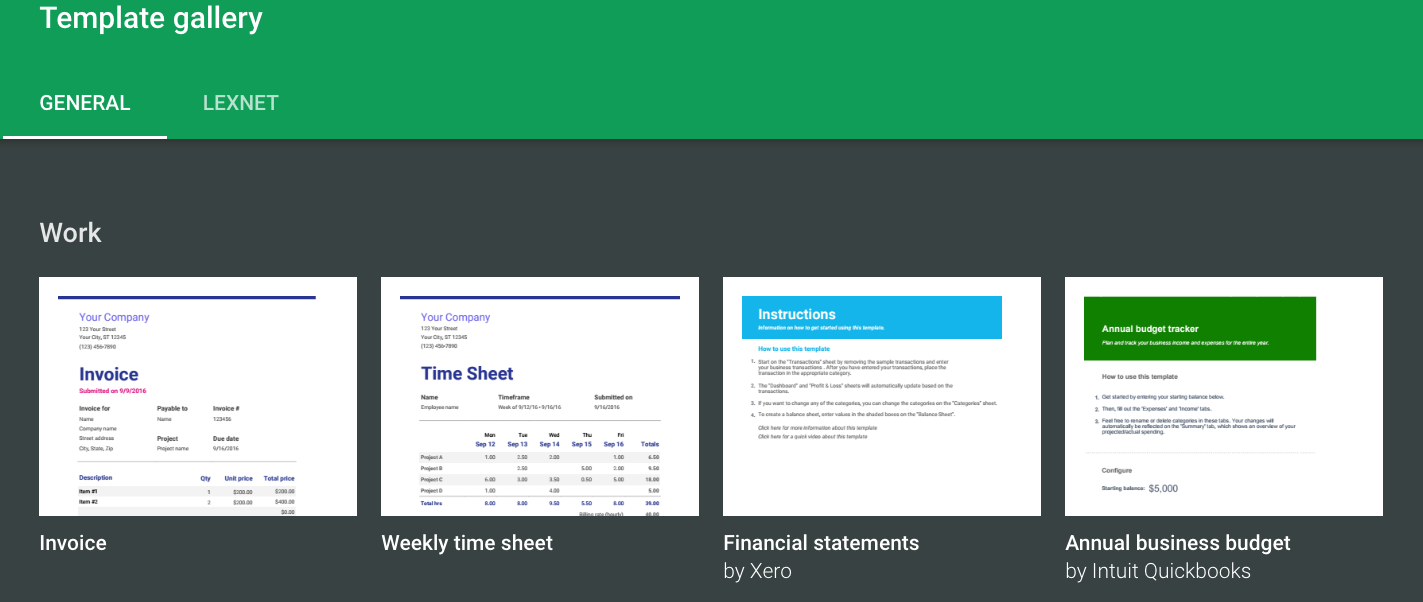
Functions
Google Sheets includes almost 400 functions.
Functions are arranged in the following categories:
Functions are arranged in the following categories:
- Array
- Database
- Date
- Engineering
- Filter
- Financial
- Info
- Logical
- Lookup
- Math
- Operator
- Parser
- Statistical
- Text
There’s something for everyone, whether a user is in engineering, finance, marketing, sales, operations or management.
Pivot Tables and Charts
Pivot tables can be used to summarize data that has repeating parameters.
For the functions listed above, we did the following:
For the functions listed above, we did the following:
- Copy the list of functions from the table on the Google page
- Paste into a Google Sheet (view the sheet in a new tab)
- Pivot on Function name
- Create a pivot chart
- Publish and embed the “live” chart below
Google Sheets Add-Ons
There are many add-ons for Google Sheets, some of which allow for easily pulling in data from other sources such as Google Analytics and CRM systems.
Google publishes a free add-on for Google Analytics, which is aptly named Google Analytics Spreadsheet add-on. This add-on supports most of Google Analytics’ dimensions and metrics. A daily refresh can be scheduled so that reports are always up to date.
As an example, the following chart uses the Google Analytics free add-on to display a live chart of number of visitors per day for the last 14 days to one of the blog site.
Using Google Sites with embedded Google Sheets charts, dashboards can be created on intranet pages that are only viewable within an organization.
Collaboration
As we explained in detail in a post about Google Docs, Google Sheets can be selectively shared with anyone within an organization or anyone outside an organization who has a Google account. Once shared, there are a number of collaboration options.
A Google Sheets sheet can also be downloaded in a variety of formats, including Microsoft Excel (.xlsx), OpenDocument format (.ods) and comma-separated values (.csv).






Comments
Post a Comment