New default setting for content managers to modify shared drives coming in February 2023
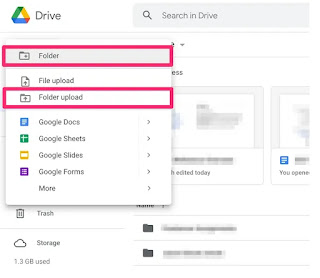
Google introduced the Content Manager position in 2018, which makes it simpler to handle data on shared devices. At the moment, content managers can modify, rearrange, and delete shared drive content, but they are unable to share documents in shared drives. Now admins will see a new shared drive setting that can be enabled or disabled to give content managers the ability to share folders in shared drives. As per the Google records by February 2023, all content managers will have the ability to share folders by default. If you’d like this feature to remain off for end users, disable the setting now. Enabling content managers to share folders is a highly requested feature that will help organizations better manage access to their data. led by your admin, content managers can share folders starting February 2023. Visit the Help Center to learn more about shared drives.









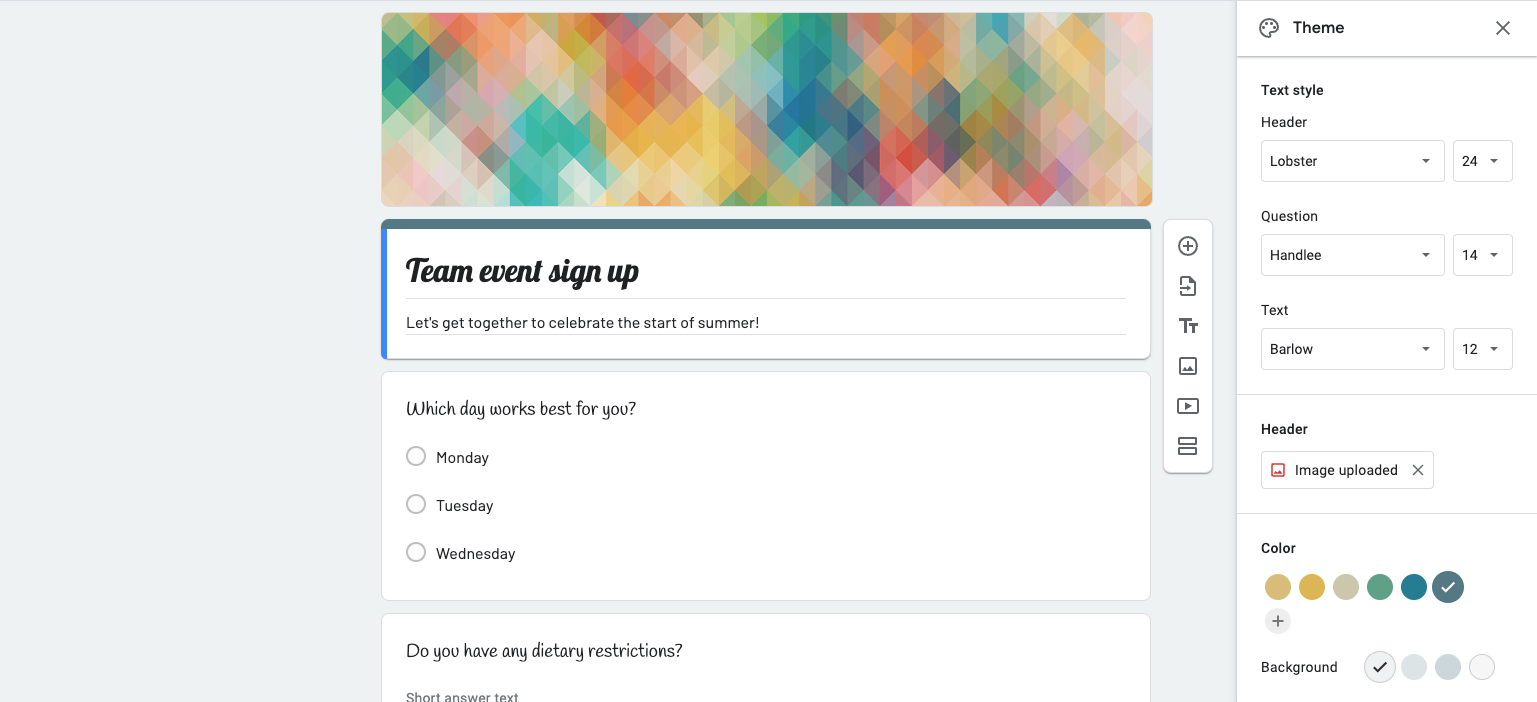


.png)